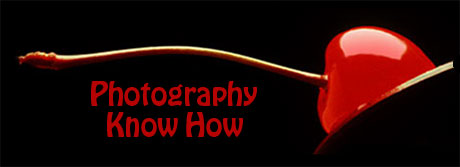So you have decided you will go digital and now it is time to make a choice from the wide variety of digital cameras available.
But to avoid being a camera salesman’s dream customer and make sure you get the best deal and the right camera, there are a few things you should know before you head out to begin shopping.
Making a few decisions before you shop can make the whole experience of buying a digital camera far more successful for you. Here are a few tips that will help.
Article: Camera – Tips About Going Digital
by Guest Photographer: Elisabeth Haywarden
After seeing all the hype about digital cameras on television and watching all your friends endlessly taking hundreds of shots of their children in just moments, you’ve decided to go digital. If you’ve begun looking around the web or in nearby stores, you’ve surely realized that there is no end to the variety of digital cameras.
How do you know that the sales clerk isn’t trying selling you the highest priced camera in the building? How do you know if you’re really getting great quality at a fabulous price?
Before you begin shopping, determine your needs. Are you planning to use your camera to start taking photography classes, so you want a camera that will last and grow with you? Are you looking for a camera with a lot of capabilities for vacations and your child’s big events that will be easy to carry? Are you looking for something small and easy to carry for nights out with your friends?
For each of these situations, you would want to choose a different camera. You can spend your money wisely if you get a camera that has only what you will really need thats practical for you to use.
You’ve probably heard hundreds of different terms dealing with digital cameras; here are some of the most important.
First, there is the famous megapixel, which describes the resolution, or the capability to produce larger, higher-quality prints. The higher the megapixel, the better the resolution.
If youre only interested in printing 4 x 6 or 5 x 7 pictures, a 2-megapixel camera will be fine for you; however, if youre planning to print larger 8 x 10 prints, you will need at least a 3-megapixel camera.
Another important aspect of your new digital camera will be its battery life. Digital cameras use batteries up quickly, and you will want to be certain your camera lasts through important events.
Buying a camera in which batteries will last for between 200 and 400 pictures is highly recommended by most experts. Although this may seem like a lot of pictures, one of the greatest qualities of a digital camera are its ability to capture many moments quickly and easily.
Other important capabilities that you should consider when purchasing your new camera are its zoom potential and storage capacity.
The zoom is especially important when you’re at major events, such as a basketball game or your child’s play. You want to get the closest, clearest pictures possible. Optical zoom produces clearer pictures, on average, than digital zoom.
As with battery life, the storage capacity of your camera can greatly affect the number of pictures you are able to take at a time. The recommended storage capacity for the average digital camera owner is between 32MB and 128MB.
Now that you have some ideas about what to look for in a digital camera, head out to the store or the Internet to find the perfect camera for you and your family. Many websites will actually allow you to compare different cameras and their features.
By doing a bit of Internet research, you may be able to cut down some of your time in the store by having an idea of what you’re looking for. This capability to get a general idea of the quality and price you are looking for will save you time and money.
Elisabeth Haywarden’s articles on topics related to cameras and photography are published at For Camera, and FYN Photography.
Article Source: EzineArticles.com