Compact Point and Shoot Digital Camera
Digital cameras come in a wide variety of shapes, sizes and sophistication. At the most basic level you have a point and shoot camera with a fixed focus lens, automatic exposure control and color balancing and a simple viewfinder to frame and compose your photo.
Some of these basic digital cameras add a few extras into the mix such as a setting that allows you to shoot closeups or macro type shots. This is often indicated by a small icon like a flower or may just say closeup or macro. All this function does is expand the focus range.
The manual that comes with the camera usually gives you the distance range that will produce acceptably sharp images.
Auto Focus Lenses
The next level up is a focusing lens. This too is controlled automatically, and the lens moves in and out as the focus distance changes. Generally the viewfinder will indicate the area of your image that is used to determine the correct distance for the lens to focus on.
This area will be in the center of the frame and you must insure that your main subject is in this center area in order for the lens to properly focus. For composition purposes, however, you may not want the main subject to appear dead center.
Focus Lock
Fortunately, digital camera manufacturers have allowed for this possibility by building in a feature called focus lock. You can position your main subject in the center of the viewfinder so the lens will focus properly. Then, depress the shutter release button about half way and the focus becomes locked as long as you continue to hold the button half way down.
You can then shift the camera slightly to get the composition you prefer and press the shutter release down the rest of the way to take your picture. You may need to experiment some until you learn just how far to depress the release button to lock in the focus without actually pressing it so far that you end up snapping the picture.
With a little practice this will soon become second nature and you’ll be able to do it quite quickly. It is worth the effort to master this technique if you want to make sure your main subject is sharply focused even though the final composition has this subject off center.
Add a Zoom Lens
As you move up to slightly more advanced cameras you begin to see some additional options that you can use to control your results and let you get more creative in the pictures you take. One of the more popular features is a zoom lens. This feature is like having several lenses all in one.
A zoom lens generally goes from a wide angle view to a telephoto view. Zoom lenses will be more thoroughly covered in another lesson. The main thing to understand is there is an optical zoom and a digital zoom. The important one is the optical zoom and should be the only one you consider when deciding if you want a zoom lens or not.
Scene Modes
Other common features that you begin to find as you move up from the very basic digital cameras are what are referred to as image zone modes, or scene modes. These are automatic settings that are for specific kinds of scenes such as landscape mode, portrait mode, night scene mode, stitch assist mode and even movie mode.
Learning to use these modes is not difficult and from their names you can pretty easily figure out what kinds of scenes they are used for. Once you become familiar with the icons used to identify these modes it is a simple matter to switch from one to another.
Other common features you find on digital cameras are built in electronic flash, self timer, ISO settings, white balance settings, and resolution choices. Don’t worry if you don’t know what some of these are. They will be explained in more detail in other lessons.
Start by getting familiar with the features your camera has and take lots of pictures. The great thing about a digital camera is being able to shoot all the photos you want without wasting money on film and developing. So begin experimenting and learn some of the more advanced controls as you go.
Here’s to better photography…

Al Hannigan
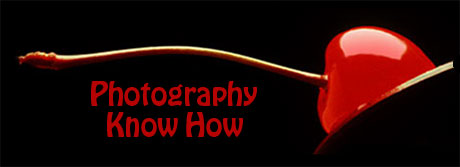


0 comments