One of the most common digital camera features is the night scene mode. This mode combines flash with a slow shutter speed.
It is a good mode to use when you want to make your subject stand out while still maintaining detail in a darker background.
The flash will properly expose your foreground subject, while the slow shutter speed will provide the longer exposure necessary for the dark background.
A typical situation might be a picture of a person at dusk or after dark. While using straight flash might be fine for lighting up your subject, the background would turn out very underexposed.
In order to have enough exposure for your background, a longer exposure is necessary. With night scene mode, you can properly expose both.
When using this mode, it may be necessary to use a tripod, or some other camera support, and to have your subject remain motionless to prevent blur during the longer exposure.
Assignment: Using Night Scene Mode Outdoors
- Choose a scene that would make an interesting shot, such as an evening sky just after sunset or perhaps a city skyline with the buildings lit up at dusk.
- Now place a person in the foreground and turn the flash off. Shoot the scene with the correct exposure for the background.
- Then shoot the scene again using the auto flash setting.
- Finally, make a third shot with the night scene mode selected.
- Now compare your results.
The first shot should show the background properly exposed, but your subject could either be overexposed, or somewhat blurred due to the long exposure.
In the second shot, the subject will be well exposed, but the background will be very dark, or even black.
In the third shot, your subject should stand out nicely while the background still has good detail.
This mode is also useful when shooting people indoors when the room light is low. You may have taken flash pictures inside and noticed that the room turns out very dark or even totally black. Using night scene mode is one way of preventing this.
Assignment: Using Night Scene Mode Indoors
- For this assignment you will want a situaion where the level of light in the room is low and calls for a long exposure time or will require the flash to get a good exposure.
- Repeat the same three shots you used above in the outdoor setting…flash off, normal auto flash and night scene mode.
- You should see 3 very different effects in these shots. While all 3 shots may be quite good, each one will be noticeably different.
From these examples you can see that the choice of settings you use will produce entirely different images. Your choice of which mode to use will depend on what you are trying to convey in your photo. The more options you have available, the more creative freedom you will have to make your pictures unique and personal, reflecting your own individual style.
Here’s to better photography …

Al Hannigan
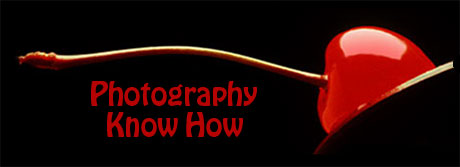


0 comments